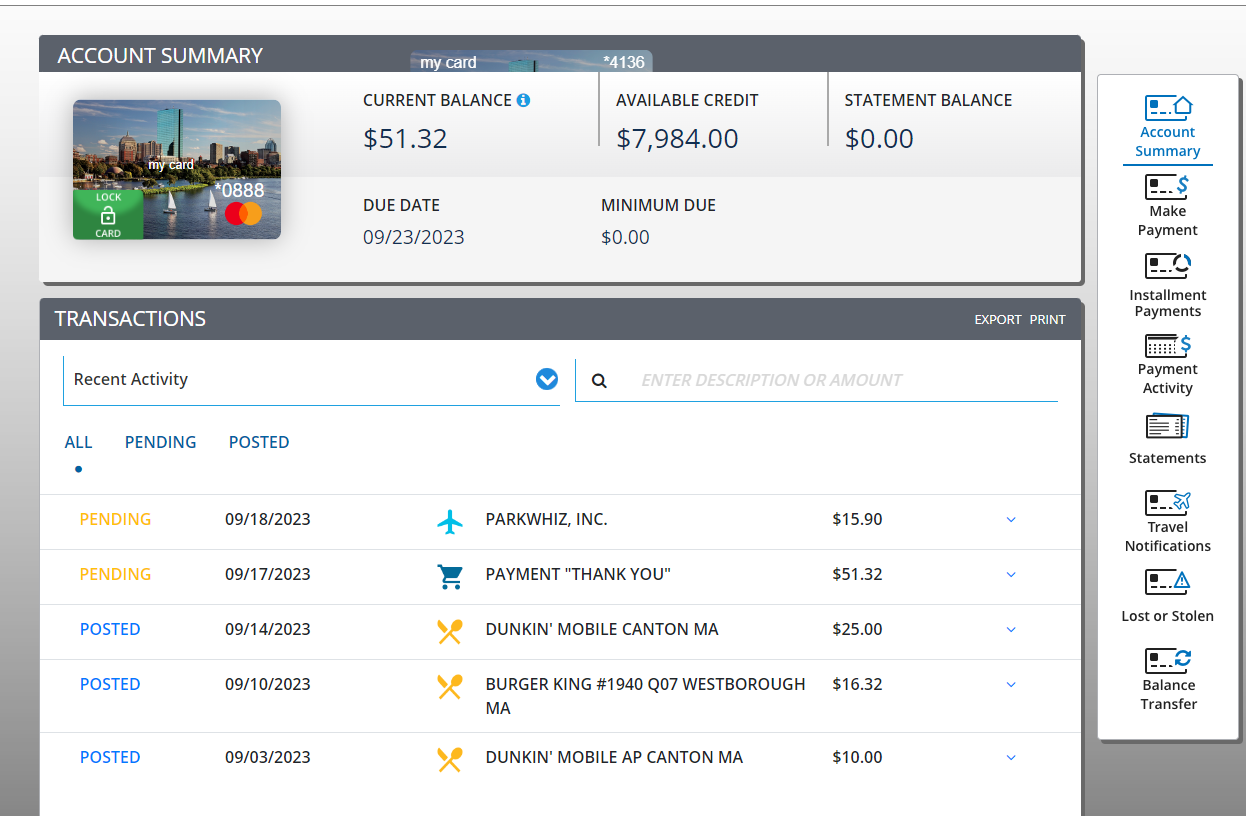Request a balance transfer
Follow the instructions below to request a balance transfer. You’ll need the account number and payment address which can be found on the statement or payment coupon provided by the creditor.
- Step 1: Navigate to Balance Transfer Screen
- Step 2: Enter Payee Information
- Step 3: Verify Payee Address Found on your Statement
- Step 4: Review Request
- Step 5: Submit Request
Here’s what you’ll need to enter:
- Payee name
- Payee address
- Account number
- Transfer amount
Then, hit next!
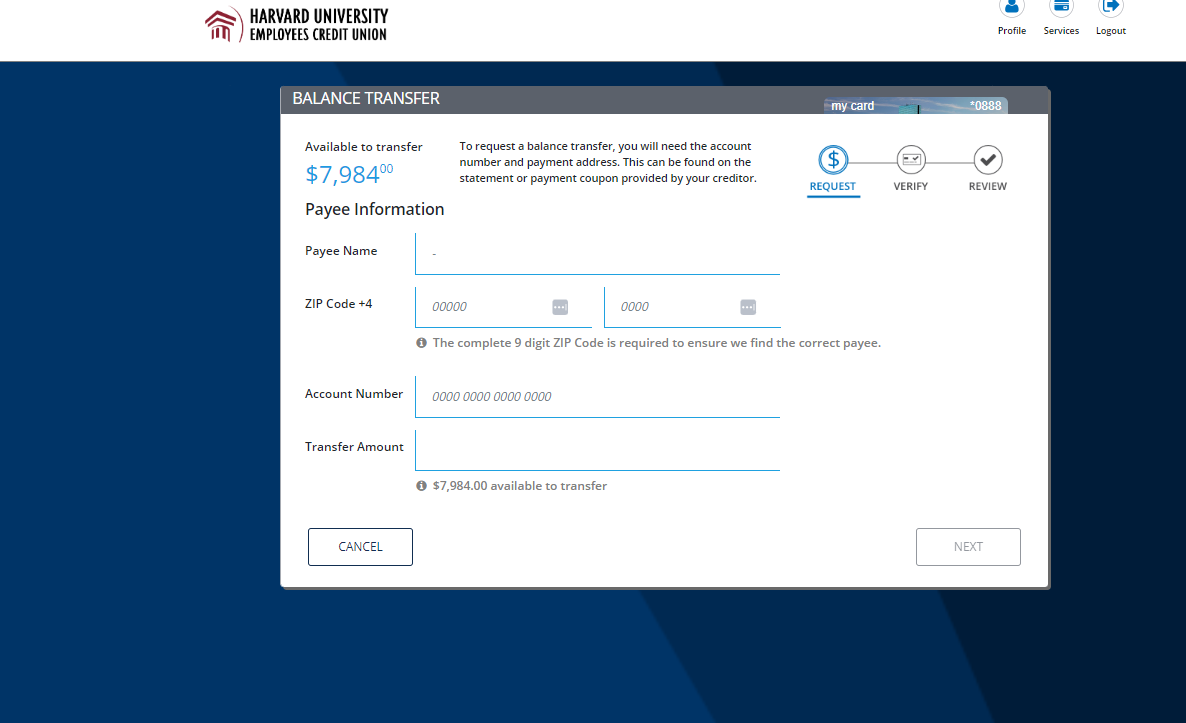
Select the correct payee address, then hit next!
Confirm your balance transfer details, then select the check box to confirm you have reviewed and agree to the terms and conditions. Select the submit button to complete your request.
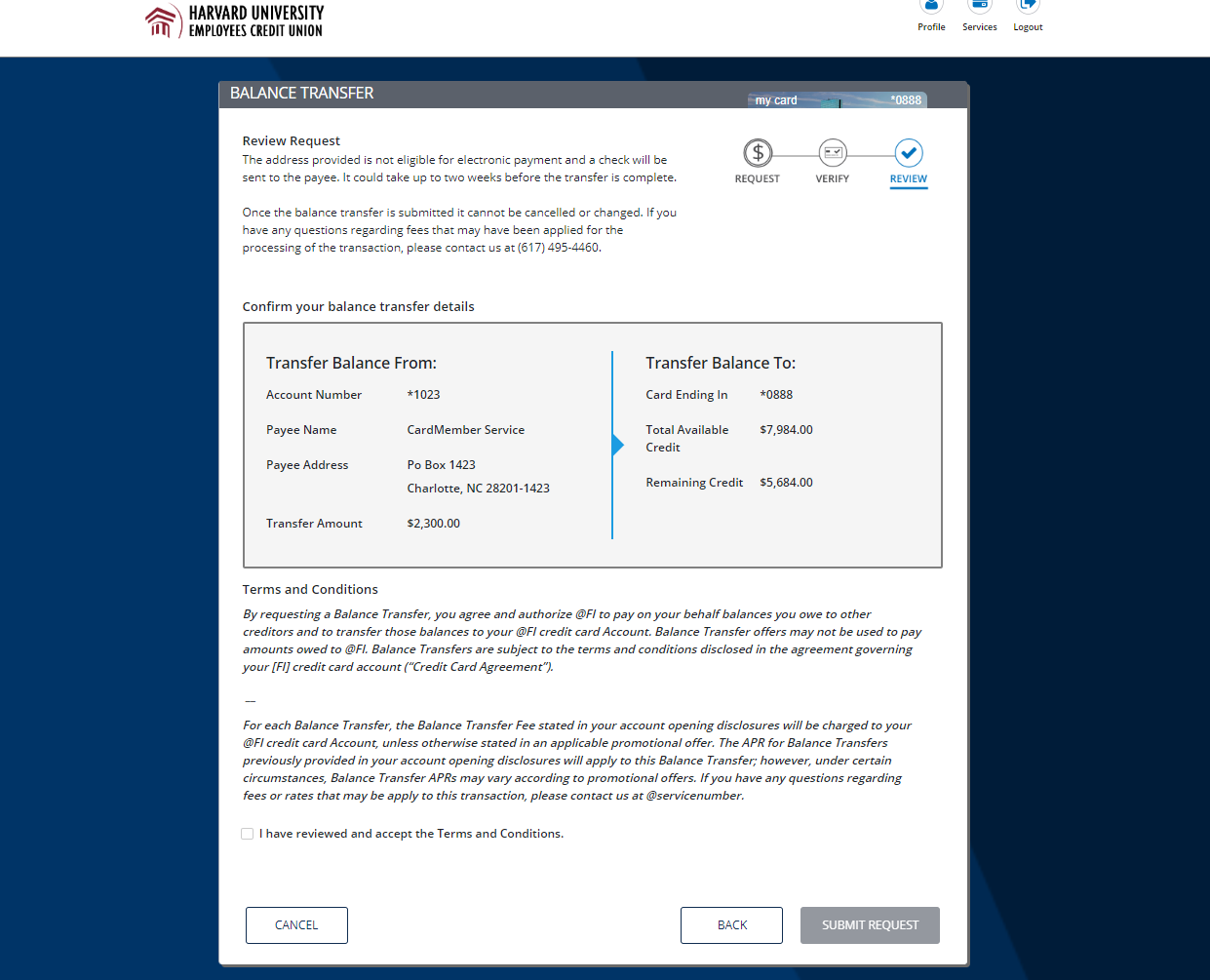
Select the “Account Summary” button to return to that screen.